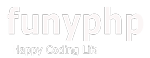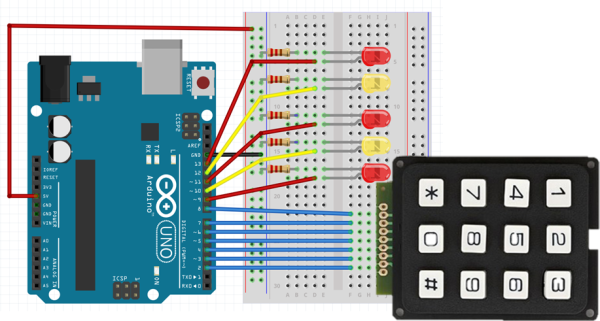[ arduino ] 키패드를 사용해서 비밀번호 확인하기
작성일 21-01-26 12:48
페이지 정보
작성자 웹지기 조회 15,196회 댓글 0건본문
비밀번호가 맞으면 시리얼 모니터에 OK가 뜨고
비밀번호가 맞지 않으면 시리얼 모니터에 NO가 뜨게하는 프로그램
#include <Keypad.h>
const byte ROWS = 4; //four rows
const byte COLS = 3; //three columns
char keys[ROWS][COLS] = {
{'1', '2', '3'},
{'4', '5', '6'},
{'7', '8', '9'},
{'*', '0', '#'}
};
byte rowPins[ROWS] = {7, 2, 3, 5}; //connect to the row pinouts of the keypad
byte colPins[COLS] = {6, 8, 4}; //connect to the column pinouts of the keypad
Keypad keypad = Keypad( makeKeymap(keys), rowPins, colPins, ROWS, COLS );
void setup() {
Serial.begin(9600);
pinMode(11, OUTPUT);
pinMode(12, OUTPUT);
pinMode(13, OUTPUT);
}
String a = "3333";
String b = "";
boolean state = false;
void loop() {
char key = keypad.getKey();
if (key) {
Serial.print(key);
if (key == '*') {
if (b == a) {
//Serial.print(b);
Serial.println("OK");
digitalWrite(11, HIGH);
digitalWrite(12, HIGH);
digitalWrite(13, HIGH);
b = "";
} else {
//Serial.print(b);
Serial.println("NO");
b = "";
}
} else {
b += key;
}
}
}
추천0
비추천 0
댓글목록
등록된 댓글이 없습니다.