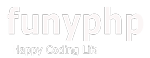[ jsp ] 정부프레임워크 (egovframework) crypto 를 통한 해쉬 만들고 적용하는 방법
작성일 22-07-27 13:37
페이지 정보
작성자 웹지기 조회 14,361회 댓글 0건본문
정부프레임워크 (egovframework)에서 crypto를 통해 해쉬를 만들고 적용하는 방법
1) 해쉬 만들기 테스트 파일 작성
/src/test/java 에 새로운 패키지 > egovframework.com.crypto.xmlconfig 생성
/src/test/java/egovframework.com.crypto.xmlconfig/ 에 새로운 클래스 파일 EgovEnvCryptoAlgorithmCresteTest 생성
egovframe.go.kr 로 이동
개발프레임워크 실행환경 > 프레임워크 실행환경 4.0 > 클릭
개발프레임워크 실행환경 4.0 > 공통기반 > crypto > crypto간소화 > 클릭
crypto 간소화 서비스
Crypto algorithmKey, algorithmKeyHash 생성
Crypto Config 설정에 algorithmKey, algorithmKeyHash 인코딩 키 생성 방법을 제공한다
하단 코드에서 계정암호화키 키 값을 원하는 값으로 설정한다.
importorg.slf4j.Logger; importorg.slf4j.LoggerFactory; importorg.egovframe.rte.fdl.cryptography.EgovPasswordEncoder; publicclass EgovEnvCryptoAlgorithmCreateTest {privatestaticfinal Logger LOGGER = LoggerFactory.getLogger(EgovEnvCryptoAlgorithmCreateTest.class); //계정암호화키 키publicString algorithmKey ="(사용자정의 값)"; //계정암호화 알고리즘(MD5, SHA-1, SHA-256)publicString algorithm ="SHA-256"; //계정암호화키 블럭사이즈publicint algorithmBlockSize =1024; publicstaticvoid main(String[] args){ EgovEnvCryptoAlgorithmCreateTest cryptoTest =new EgovEnvCryptoAlgorithmCreateTest(); EgovPasswordEncoder egovPasswordEncoder =new EgovPasswordEncoder(); egovPasswordEncoder.setAlgorithm(cryptoTest.algorithm); LOGGER.info("------------------------------------------------------"); LOGGER.info("알고리즘(algorithm) : "+cryptoTest.algorithm); LOGGER.info("알고리즘 키(algorithmKey) : "+cryptoTest.algorithmKey); LOGGER.info("알고리즘 키 Hash(algorithmKeyHash) : "+egovPasswordEncoder.encryptPassword(cryptoTest.algorithmKey)); LOGGER.info("알고리즘 블럭사이즈(algorithmBlockSize) :"+cryptoTest.algorithmBlockSize); }
}
코드를 복사하여 새로 생성한 EgovEnvCryptoAlgorithmCresteTest 클래스 파일에 붙여 넣기하고 저장을 한다.
2) 암호화되 코드 넣기
파일위에서 마우스 우클릭 > Run As > Java Application > 클릭하게 되면 Console 창에 알고림즘. 알고리즘키, 해쉬 블럭사이즈 등이 나오게 된다.
INFO [egovframework.com.crypto.xmlconfig.EgovEnvCryptoAlgorithmCreateTest] ------------------------------------------------------
INFO [egovframework.com.crypto.xmlconfig.EgovEnvCryptoAlgorithmCreateTest] 알고리즘(algorithm) : SHA-256
INFO [egovframework.com.crypto.xmlconfig.EgovEnvCryptoAlgorithmCreateTest] 알고리즘 키(algorithmKey) : egovframe
INFO [egovframework.com.crypto.xmlconfig.EgovEnvCryptoAlgorithmCreateTest] 알고리즘 키 Hash(algorithmKeyHash) : gdyYs/IZqY86VcWhT8emCYfqY1ahw2vtLG+/FzNqtrQ=
INFO [egovframework.com.crypto.xmlconfig.EgovEnvCryptoAlgorithmCreateTest] 알고리즘 블럭사이즈(algorithmBlockSize) :1024
이렇게 생성된 값을
/src/main/resources/egovframework/spring/com/context-crypto.xml 파일에 key, hash 등에 맞게 넣어준다.
3) 크림토 테스트 파일 작성하기
/src/test/resources 에 패키지 egovframewrok 생성
/src/test/resources/egovframework 에 패키지 생성 com
/src/test/resources/egovframework/com에 에 context-crypto-test.xml 파일 생성
환경설정 파일(globals.properties) 암호화
환경설정 파일(globals.properties)의 데이터베이스 연결 항목(Url, UserName, Password) 인코딩 값 생성
환경설정 파일에서 데이터베이스 연결 항목(Url, UserName, Password) 인코딩 키 생성 방법을 제공한다.
아래 부분을 복사해서 넣 새로 생성한 context-crypto-test.xml 파일에 넣어준다.
<beansxmlns="http://www.springframework.org/schema/beans"xmlns:xsi="http://www.w3.org/2001/XMLSchema-instance"xmlns:egov-crypto="http://maven.egovframe.go.kr/schema/egov-crypto"xsi:schemaLocation="http://www.springframework.org/schema/beans http://www.springframework.org/schema/beans/spring-beans-4.0.xsd http://maven.egovframe.go.kr/schema/egov-crypto http://maven.egovframe.go.kr/schema/egov-crypto/egov-crypto-4.0.0.xsd"> <beanname="messageSource"class="org.springframework.context.support.ResourceBundleMessageSource"><propertyname="useCodeAsDefaultMessage"><value>true</value></property><propertyname="basenames"><list><value>classpath:/egovframework/egovProps/globals</value></list></property></bean> <egov-crypto:configid="egovCryptoConfig"initial="false"crypto="true"algorithm="SHA-256"algorithmKey="(사용자정의 값)"algorithmKeyHash="(생성값)"cryptoBlockSize="1024"/> </beans>
4) 암호화 생성 파일 작성
/src/test/java/egovframework.com.crypto.xmlconfig 아래에 EgovEnvCryptoUserTest.java 파일 생성
// 데이터베이스 연결 항목(Url, UserName, Password) 인코딩 값 생성 JAVAimportorg.slf4j.Logger; importorg.slf4j.LoggerFactory; importorg.springframework.context.ApplicationContext; importorg.springframework.context.support.ClassPathXmlApplicationContext; importorg.egovframe.rte.fdl.cryptography.EgovEnvCryptoService; importorg.egovframe.rte.fdl.cryptography.impl.EgovEnvCryptoServiceImpl; publicclass EgovEnvCryptoUserTest { privatestaticfinal Logger LOGGER = LoggerFactory.getLogger(EgovEnvCryptoUserTest.class); publicstaticvoid main(String[] args){ String[] arrCryptoString ={"userId", //데이터베이스 접속 계정 설정"userPassword", //데이터베이스 접속 패드워드 설정"url", //데이터베이스 접속 주소 설정"databaseDriver"//데이터베이스 드라이버}; LOGGER.info("------------------------------------------------------"); ApplicationContext context =new ClassPathXmlApplicationContext(newString[]{"classpath:/context-crypto-test.xml"}); EgovEnvCryptoService cryptoService = context.getBean(EgovEnvCryptoServiceImpl.class); LOGGER.info("------------------------------------------------------"); String label =""; try{for(int i=0; i < arrCryptoString.length; i++){if(i==0)label ="사용자 아이디"; if(i==1)label ="사용자 비밀번호"; if(i==2)label ="접속 주소"; if(i==3)label ="데이터 베이스 드라이버"; LOGGER.info(label+" 원본(orignal):"+ arrCryptoString[i]); LOGGER.info(label+" 인코딩(encrypted):"+ cryptoService.encrypt(arrCryptoString[i])); LOGGER.info("------------------------------------------------------"); }}catch(IllegalArgumentException e){ LOGGER.error("["+e.getClass()+"] IllegalArgumentException : "+ e.getMessage()); }catch(Exception e){ LOGGER.error("["+e.getClass()+"] Exception : "+ e.getMessage()); } } }
이렇게 된 부분에서
"userId", //데이터베이스 접속 계정 설정
"userPassword", //데이터베이스 접속 패드워드 설정
"url", //데이터베이스 접속 주소 설정
"databaseDriver" //데이터베이스 드라이버
이러한 부분들을
"com", "com01", "url", "databaseDriver" 형태로 넣어주고
EgovEnvCryptoAlgorithmCreateTest.java 파일에서 마우스 우클릭 > Run As > Java Application > 클릭 하게 되면
console 창에 암호화 된 내용을 얻을 수 있다.
INFO [egovframework.com.crypto.xmlconfig.EgovEnvCryptoUserTest] ------------------------------------------------------
INFO [egovframework.com.crypto.xmlconfig.EgovEnvCryptoUserTest] 사용자 아이디 원본(orignal):userId
INFO [egovframework.com.crypto.xmlconfig.EgovEnvCryptoUserTest] 사용자 아이디 인코딩(encrypted):%2Bn5a7BD6CPuNjHSUL9AK8w%3D%3D
INFO [egovframework.com.crypto.xmlconfig.EgovEnvCryptoUserTest] ------------------------------------------------------
INFO [egovframework.com.crypto.xmlconfig.EgovEnvCryptoUserTest] 사용자 비밀번호 원본(orignal):com01
INFO [egovframework.com.crypto.xmlconfig.EgovEnvCryptoUserTest] 사용자 비밀번호 인코딩(encrypted):xz4fmrSdr1vGGl6UtwPLwA%3D%3D
INFO [egovframework.com.crypto.xmlconfig.EgovEnvCryptoUserTest] ------------------------------------------------------
INFO [egovframework.com.crypto.xmlconfig.EgovEnvCryptoUserTest] 접속 주소 원본(orignal):url
INFO [egovframework.com.crypto.xmlconfig.EgovEnvCryptoUserTest] 접속 주소 인코딩(encrypted):BqvAX86xPPqGQEFCB4aaKw%3D%3D
INFO [egovframework.com.crypto.xmlconfig.EgovEnvCryptoUserTest] ------------------------------------------------------
INFO [egovframework.com.crypto.xmlconfig.EgovEnvCryptoUserTest] 데이터 베이스 드라이버 원본(orignal):databaseDriver
INFO [egovframework.com.crypto.xmlconfig.EgovEnvCryptoUserTest] 데이터 베이스 드라이버 인코딩(encrypted):E4GtXk4i9yK0zjbiKDt5%2Fw%3D%3D
INFO [egovframework.com.crypto.xmlconfig.EgovEnvCryptoUserTest] ------------------------------------------------------
이렇게 얻어진 값을 /src/main/resources/egovframework/egovProps/globals.properties 파일에 적용 시킬 수 있다.
추천0
비추천 0
댓글목록
등록된 댓글이 없습니다.