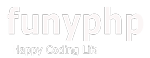[ jsp ] 스프링 시작하기 , 설치 환경 설정 Spring for Web MVC model2 - 스프링을 이용한 MVC모…
작성일 21-02-19 12:05
페이지 정보
작성자 웹지기 조회 26,294회 댓글 0건본문
Spring for Web MVC model2 - 스프링을 이용한 MVC모델2 방식 설정 방법
1) 프로젝트 생성
eclipse > File > New > Spring > Spring Legacy Project > Next >
> Project name : 프로젝트명, Templates : Spring MVC Project > kr.ms.smartcar (접속경로 설정 - root 폴더)( kr.ms.smartcar=> localhost:포트/smartcar)
2) pom.xml 설정
프로젝트명/pom.xml
- maven을 이용해서 필요한 파일을 다운로드 해주는 프로그램 설정
- /dependencies 검색해서 그 윗부분에 아래의 코드를 넣어준다.
그리고 아래쪽에 </dependencies> 이부분이 오게 해주면 된다.
오류를 방지하기 위해 dependencies 사이에서 하단쪽에 넣는게 좋다.
<!-- https://mvnrepository.com/artifact/com.google.code.gson/gson -->
<dependency>
<groupId>com.google.code.gson</groupId>
<artifactId>gson</artifactId>
<version>2.8.5</version>
</dependency>
<!-- https://mvnrepository.com/artifact/org.mybatis/mybatis -->
<dependency>
<groupId>org.mybatis</groupId>
<artifactId>mybatis</artifactId>
<version>3.4.4</version>
</dependency>
<!-- https://mvnrepository.com/artifact/org.mybatis/mybatis-spring -->
<dependency>
<groupId>org.mybatis</groupId>
<artifactId>mybatis-spring</artifactId>
<version>1.3.2</version>
</dependency>
<!-- https://mvnrepository.com/artifact/org.springframework/spring-jdbc -->
<dependency>
<groupId>org.springframework</groupId>
<artifactId>spring-jdbc</artifactId>
<version>3.1.1.RELEASE</version>
</dependency>
이제 plugins 의 안쪽에서
<groupId>org.apache.maven.plugins</groupId>
<artifactId>maven-compiler-plugin</artifactId>
<version>2.5.1</version>
<configuration>
<source>1.6</source>
<target>1.6</target>
부분에서
<source>1.8</source>
로 수정
3) db생성 확인
프로젝트명/패키지(/src/main/java/) 패키지에서 kr.ms.db 패키지 생성
query.sql 파일을 만들어서 db 등록 쿼리 등록
test.sql 파일을 만들어서 db등록 내용을 테스트
4) lib 폴더 생성
프로젝트명/src/main/webapp/WEB-INF/ 폴더에 lib 폴더 생성
.jar등의 라이브러리 복사 붙여넣기
5) web.xml 설정
프로젝트명/src/main/webapp/WEB-INF/web.xml
</listener> 아래쪽에 UTF-8 코딩 추가
<filter>
<filter-name>encodingFilter</filter-name>
<filter-class>org.springframework.web.filter.CharacterEncodingFilter
</filter-class>
<init-param>
<param-name>encoding</param-name>
<param-value>UTF-8</param-value>
</init-param>
</filter>
<filter-mapping>
<filter-name>encodingFilter</filter-name>
<url-pattern>/*</url-pattern>
</filter-mapping>
mapping 주소 설정 - /로 설정된 부분을 *.do 로 변경(이부분은 변경하지 않고 /로 놓고 사용해도 무방하다.
<servlet-mapping>
<servlet-name>appServlet</servlet-name>
<url-pattern>/</url-pattern>
</servlet-mapping>
6) mybatis 설정
프로젝트명/src/main/webapp/WEB-INF/ 폴더에 mybatis 폴더 생성
config.xml 파일 생성
<?xml version="1.0" encoding="UTF-8"?>
<!DOCTYPE configuration PUBLIC "-//mybatis.org//DTD Config 3.0//EN" "http://mybatis.org/dtd/mybatis-3-config.dtd">
<configuration>
<typeAliases>
<typeAlias type="kr.ms.model.MemberVO" alias="MemberVO"/>
</typeAliases>
</configuration>
추가적으로 VO 파일들이 생길 때마다
<typeAlias type="kr.ms.model.MemberVO" alias="MemberVO"/>
이부분을 수정해서 계속 추가 해주면 된다.
db.properties 파일 생성
각 db 환경에 맞는 내용을 넣어준다.
driver=oracle.jdbc.driver.OracleDriver
url=jdbc:oracle:thin:@127.0.0.1:1521:XE
username=hr
password=hr
프로젝트명/패키지(src/main/java)/ 패지에서 kr.ms.mybatis 패키지 생성
매핑파일 생성
- MemberMapper.xml 등등(이부분에는 controller에서 사용할 qeury 구문이 들어간다.
<mapper namespace="kr.ms.mybatis.MemberMapper"> 이부분에서 자신의 패키지에 맞는 설정이 필요하다.
또 본인의 데이터 베이스에 맞는 설정으로 모두 변경해 주어서 저장을 해주면 된다.
<?xml version="1.0" encoding="UTF-8"?>
<!DOCTYPE mapper PUBLIC "-//mybatis.org//DTD Mapper 3.0//EN" "http://mybatis.org/dtd/mybatis-3-mapper.dtd">
<mapper namespace="kr.ms.mybatis.MemberMapper">
<select id="memberList" resultType="MemberVO">
SELECT * FROM ms_member
ORDER BY msm_no DESC
</select>
<insert id="memberInsert" parameterType="MemberVO">
INSERT INTO ms_member
VALUES
(msm_no_seq.nextval, #{msm_id}, #{msm_password}, #{msm_name}, #{msm_phone}, #{msm_email}, #{msm_level_no}, #{msm_point}, #{msm_car}, #{msm_denied})
</insert>
<delete id="memberDelete" parameterType="Integer">
DELETE FROM ms_member
WHERE
num=#{msm_no}
</delete>
<select id="memberContent" resultType="MemberVO" parameterType="Integer">
SELECT * FROM ms_member
WHERE
num=#{msm_no}
</select>
<update id="memberUpdate" parameterType="MemberVO">
UPDATE ms_member
SET
msm_name=#{msm_name}, msm_phone=#{msm_phone}, msm_email=#{msm_email}
WHERE
msm_no=#{msm_no}
</update>
</mapper>
7) root-context.xml, servlet-context.xml 설정
프로젝트명/src/main/webapp/WEB-INF/spring/root-context.xml
아래 내용을 붙여넣기 하고 kr.smhrd.model 이부분이 패키지 이므로
본인의 model 패키지에 맞게 수정
<?xml version="1.0" encoding="UTF-8"?>
<beans xmlns="http://www.springframework.org/schema/beans"
xmlns:xsi="http://www.w3.org/2001/XMLSchema-instance"
xmlns:context="http://www.springframework.org/schema/context"
xsi:schemaLocation="http://www.springframework.org/schema/beans https://www.springframework.org/schema/beans/spring-beans.xsd
http://www.springframework.org/schema/context https://www.springframework.org/schema/context/spring-context.xsd">
<!-- Root Context: defines shared resources visible to all other web components -->
<bean id="SqlSessionFactoryBean" class="org.mybatis.spring.SqlSessionFactoryBean">
<property name="dataSource" ref="dataSource" />
<property name="configLocation" value="/WEB-INF/mybatis/config.xml"/>
<property name="mapperLocations" value="classpath:kr/ms/mybatis/*.xml" />
</bean>
<bean id="dataSource" class="org.springframework.jdbc.datasource.SimpleDriverDataSource">
<property name="driverClass" value="${driver}" />
<property name="url" value="${url}" />
<property name="username" value="${username}" />
<property name="password" value="${password}" />
</bean>
<bean class="org.springframework.beans.factory.config.PropertyPlaceholderConfigurer" >
<property name="locations" value="/WEB-INF/mybatis/db.properties" />
</bean>
<context:component-scan base-package="kr.ms.model" />
</beans>
프로젝트명/src/main/webapp/WEB-INF/spring/appServlet/servlet-context.xml
본인의 설정에 맞게 되었는지 확인
<?xml version="1.0" encoding="UTF-8"?>
<beans:beans xmlns="http://www.springframework.org/schema/mvc"
xmlns:xsi="http://www.w3.org/2001/XMLSchema-instance"
xmlns:beans="http://www.springframework.org/schema/beans"
xmlns:context="http://www.springframework.org/schema/context"
xsi:schemaLocation="http://www.springframework.org/schema/mvc https://www.springframework.org/schema/mvc/spring-mvc.xsd
http://www.springframework.org/schema/beans https://www.springframework.org/schema/beans/spring-beans.xsd
http://www.springframework.org/schema/context https://www.springframework.org/schema/context/spring-context.xsd">
<!-- DispatcherServlet Context: defines this servlet's request-processing infrastructure -->
<!-- Enables the Spring MVC @Controller programming model -->
<annotation-driven />
<!-- Handles HTTP GET requests for /resources/** by efficiently serving up static resources in the ${webappRoot}/resources directory -->
<resources mapping="/resources/**" location="/resources/" />
<!-- Resolves views selected for rendering by @Controllers to .jsp resources in the /WEB-INF/views directory -->
<beans:bean class="org.springframework.web.servlet.view.InternalResourceViewResolver">
<beans:property name="prefix" value="/WEB-INF/views/" />
<beans:property name="suffix" value=".jsp" />
</beans:bean>
<context:component-scan base-package="kr.ms.smartcar" />
</beans:beans>
추천0
비추천 0
댓글목록
등록된 댓글이 없습니다.