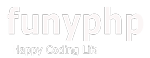[ javascript ] promise 를 async & await 로 쉽게 써보자
작성일 21-02-27 23:44
페이지 정보
작성자 웹지기 조회 6,838회 댓글 0건본문
promise 를 async & await 로 쉽게 써보자
//promise는 chaning가 가능하다.
//체인이 많아 지면 복잡해진다.
//async await 동기식으로 순서를 작성하는 것 처럼 간편하게 작성가능
//기존에 존재하는 promise 위에 간단한 api를 제공하는데
//더 간편하게 제공하는 것을 syntactic sugar
//프로토 타입을 베이스트로한 살짝 덭붙여진 것
//async & await
//clear style of using promise :)
//1. async(비동기)
function fetchUser() {
//do network request in 10 secs....
//return 'test';
return new Promise((resolve, reject) => {
//do network request in 10 secs....
resolve('test');
})
}
const user = fetchUser();
user.then(console.log);
console.log(user);
//이러한 promise를 async를 통해서 바로 실행이 가능하다.
//syntactic sugar
async function fetchUser2() {
return 'test2';
}
const user2 = fetchUser2();
user2.then(console.log);
console.log(user2);
//2. await
function delay(ms) {
//promise를 리턴하는데,
//정해진 ms(밀리세컨드)가 지나면 resolve를 호출하는 promise를 리턴하게 된다.
return new Promise(resolve => setTimeout(resolve, ms));
}
async function getApple() {
//await는 async 함수가 붙은 곳에서만 사용이 가능
await delay(1000);
//에러처리를
return 'apple';
}
async function getBanana() {
await delay(1000);
return 'banana';
}
/*
* promise로 사용하는 함수를 만들어보자면
* 이런식의 체이닝으로 구성이 가능하다.
function getBanana() {
return delay(1000)
.then(()=> 'banana');
}
*/
function pickFruits(){
//이런식으로 promise도 중첩적으로 너무 체인닝을 하게 되면
//콜백지옥이 되는건 마찬가지이다.
return getApple()
.then(apple =>{
return getBanana()
.then(banana => `${apple}+${banana}`);
});
}
pickFruits().then(console.log);
//이녀석을 async를 통해서 간단하게 해줄 수 가 있다.
async function pickFruits2() {
const apple = await getApple();
const banana = await getBanana();
return `${apple} + ${banana}`;
}
pickFruits2().then(console.log);
/*
* 에러처리
async function getApple3() {
await delay(1000);
throw 'error';
return 'apple3';
}
*/
async function getApple3() {
await delay(1000);
return 'apple3';
}
async function getBanana3() {
await delay(1000);
return 'banana3';
}
async function pickFruits3() {
//여기서 사과와 바나나를 불러오는데
//사과에서 1초대기, 바나나에서 또 1초대기를 하게 된다.
//이렇게 순차로 진행되면 비효율 적이다.
//const apple = await getApple3();
//const banana = await getBanana3();
//이렇게 하면 1초만에 병렬적으로 두개를 실행하는게 가능해 진다.
//이렇게 getApple3과 getBanana3이 서로 다른것을 불러올때는
//서로의 관계가 없으므로 다른 방법으로 불러온다.
//promise에서 제공하는 all이라는 api를 사용하면 된다.
const applePromise3 = getApple3();
const bananaPromise3 = getBanana3();
const apple3 = await applePromise3;
const banana3 = await bananaPromise3;
return `${apple3} + ${banana3}`;
}
pickFruits3().then(console.log);
//3. useful Promise APIs
function pickAllFruits() {
return Promise.all([getApple3(), getBanana3()])
.then(fruits => fruits.join('+++'));
}
pickAllFruits().then(console.log);
//먼저출력되는 값중 하나를 출력하는 함수
function pickOnlyOne() {
return Promise.race([getApple3(), getBanana3()]);
}
pickOnlyOne().then(console.log);
추천0
비추천 0
댓글목록
등록된 댓글이 없습니다.