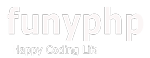[ eclipse ] GUI Download 및 Install
작성일 20-12-28 11:08
페이지 정보
작성자 웹지기 조회 2,712회 댓글 0건본문
GUI ( Graphic User Interface ) Download
Eclipse IDE - GUI Installation
Help > Install New Software > Add >
Local : WindowBuilder
Archive : http://download.eclipse.org/windowbuilder/WB/integration/4.5/
> Add >
Swing Designer check
SWT Designer check
WindowBuilder Engine( Required) check
> Next > Next > I accept the terms of the license agreement > Finish
> Restart Now
src 마우스 우클릭 > New > Other > WindowBuilder > Swing Designer > Application Window >
Next > Source folder : MusicPlayer/src
name : MusicPlayerGUI
> Finish
설치 후 restart
GUI를 실행했을 때 파일이 보이지 Source 와 Design 두개의 영역이 보여야한다.
제대로 보이지 않는다면
Help > Check for Updates 를 통해 업데이트를 해준다.
추천0
비추천 0
댓글목록
등록된 댓글이 없습니다.