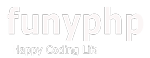[ Sublime text3 ] Package Controller 설치 - 기본설치 프로그램
작성일 18-09-14 23:44
페이지 정보
작성자 웹지기 조회 20,230회 댓글 0건본문
Simple
The simplest method of installation is through the Sublime Text console. The console is accessed via the ctrl+` shortcut or the menu. Once open, paste the appropriate Python code for your version of Sublime Text into the console.
import urllib.request,os,hashlib; h = '6f4c264a24d933ce70df5dedcf1dcaee' + 'ebe013ee18cced0ef93d5f746d80ef60'; pf = 'Package Control.sublime-package'; ipp = sublime.installed_packages_path(); urllib.request.install_opener( urllib.request.build_opener( urllib.request.ProxyHandler()) ); by = urllib.request.urlopen( 'http://packagecontrol.io/' + pf.replace(' ', '%20')).read(); dh = hashlib.sha256(by).hexdigest(); print('Error validating download (got %s instead of %s), please try manual install' % (dh, h)) if dh != h else open(os.path.join( ipp, pf), 'wb' ).write(by)
This code creates the Installed Packages folder for you (if necessary), and then downloads the Package Control.sublime-package into it. The download will be done over HTTP instead of HTTPS due to Python standard library limitations, however the file will be validated using SHA-256.
WARNING: Please do not redistribute the install code via another website. It will change with every release. Instead, please link to this page.
Manual
If for some reason the console installation instructions do not work for you (such as having a proxy on your network), perform the following steps to manually install Package Control:
- Click the menu
- Browse up a folder and then into the Installed Packages/ folder
- Download Package Control.sublime-package and copy it into the Installed Packages/ directory
- Restart Sublime Text
추천0
비추천 0
댓글목록
등록된 댓글이 없습니다.