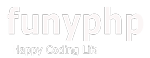[ software ] 웹하드 ajaxplorer-core
작성일 18-10-01 02:52
페이지 정보
작성자 웹지기 조회 5,183회 댓글 0건본문
ajaxplorer 설치:namespace prefix = o ns = "urn:schemas-microsoft-com:office:office" />
ajaxplorer-core-3.2.1
q ajaxplorer-core-3.2.1.zip 압축해제한 파일을 서버에 올림
q #cp –r ./ajaxplorer-core-3.2.1 /var/www/html/
ajaxplorer 환경 설정
q Ajaxplorer의 다양한 활용을 위하여 /ajaxplorer-core-3.2.1/server/conf/conf.php 파일을 수정
q $default_language="en" (한국어로 변경을 위해서는 'kr'로 또한 웹하드 접속후 세팅에서도 한국어로 변경)
q $upload_max_number=0; (최대 업로드 가능한 파일의 수를 지정할 수 있음.)
q $upload_max_size_per_file=0; (한개의 파일당 최고의 크기를 지정할 수 있음)
q $upload_max_size_total=0; (모든 파일의 최고 크기를 지정할 수 있음)
q $webmaster_email="webmaster@yourdomain.com" (최고 관리자 아이디를 지정할 수 있음.)
q $user_https=false; (https환경을 사용하는 경우 지정, IE에서는 버그가 있을 수 있음.)
q $max_caracteres=50; (디렉토리 또는 파일의 이름을 최대 50자까지 지정가능하도록 셋팅가능)
ajaxplorer 실행
q Ajaxplorer 최대 업로드 설정을 위한 php.ini 파일 수정
etc/php.ini
memory_limit = 128M
post_max_size = 128M
upload_max_filesize = 128M
q php.ini 수정 적용을 위한 Apache Server 재기동
# service httpd stop
# service httpd start
q http://127.0.0.1/ajaxplorer/index.php
q 아이디: admin, 패스워드: admin
퍼미션변경
server/cache 퍼미션 777로
server/conf 퍼미션 777로
server/users 퍼미션 777로
추천0
비추천 0
관련링크
댓글목록
등록된 댓글이 없습니다.