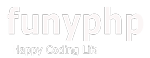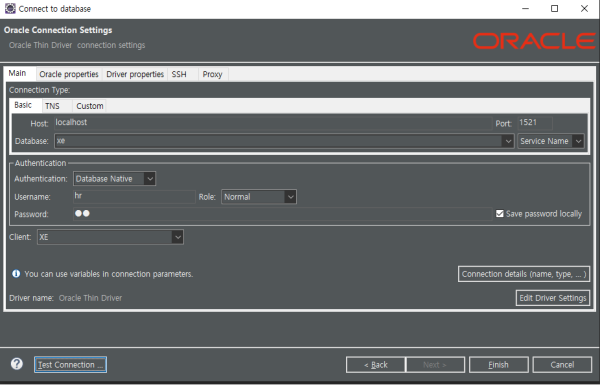[ eclipse ] jdbc 연동 - DBeaver 연동
작성일 20-12-28 03:30
페이지 정보
작성자 웹지기 조회 13,084회 댓글 0건본문
jdbc 연결 상태 확인창 열기
- data source connections 열기
Window > Show view > other > data로검색(Data Source Explorer) > open
(콘솔창에 data source explorer 창이 뜸 - 마우스 우클릭으로 connect // disconnect )
Databae Connections > 마우스우클릭 > New > Oracle > 검색창 옆 톱니바퀴 >
Database 에서 Name/Type Oracle Thin Driver - System Version 11 선택
JAR List > ojdbc14.jar 삭제 > Add JAR/Zip > ojdbc6.jar > OK
경로 수정하지 않았다면 C:\oraclexe\app\oracle\product\11.2.0\server\jdbc\lib
Properties > General >
Database Instance Service Name > xe
Host > localhost
user name > hr
password > hr
save password 체크
프로젝트내에 sql 파일 작성
프로젝트 마우스 우클릭 > new > other > sql development
> sql file > file name : 원하는sql파일명 >
Database server type : Oracle_11
Connection profile name : new oracle
database name : xe
help > eclipse marketplace > dbeaver 검색 > DBeaver 7.3.1 설치
데이터베이스 > 드라이버 관리자 > New > 그림처럼 설정하고 Add File을 통해서
jar 파일 연결
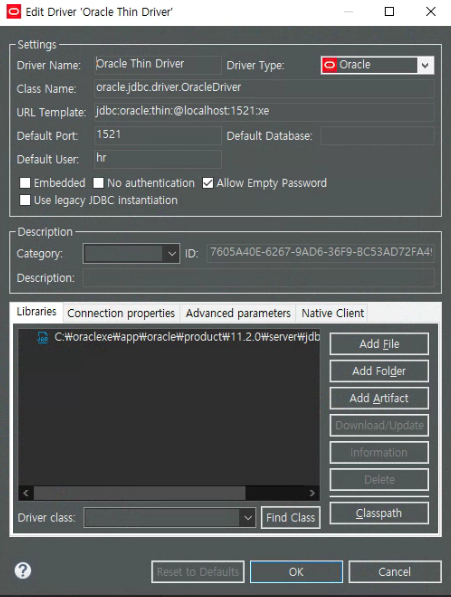
데이터베이스 > 새 데이터베이스 연결 > Classic 선택하면 Gallery로 바뀌면서 화면바뀜 >
아래로 내려서 등록한 orcle thin driver 선택 > next > 아래처럼 입력 후 >Test Connection >
정상이면 > finish
Data Source Explorer에서 connect > 상단 sql 편집기 > 새편집기
추천0
비추천 0
댓글목록
등록된 댓글이 없습니다.