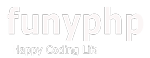[ jQuery ] radio button control
작성일 18-09-10 10:34
페이지 정보
작성자 웹지기 조회 2,436회 댓글 0건본문
checked 된 radio 값
$('input:radio[name="radio_name"]:checked').val();
특정 radio 버튼 checked
$('input:radio[name="radio_name"]:input[value="1"]').attr("checked", true);
(checked 해제는 false)
- value 자리에 원하는 값을 세팅하면 radio_name 으로 된 버튼중 해당 값과 매칭되는 것을 찾아 checked 처리
checked 된 radio 갯수
$("input:radio[name=radio_name]:checked").length
- jQuery 에서 radio 버튼의 존재여부 확인, 존재하는 것중에서 checked 된게 있는지를 확인 가능
- 화면에 해당하는 radio_name으로 radio버튼이 없어도 실행된다는 점이 장점
function Sample
if($("input[name=radio_name]:radio:checked").length == 0) {
alert("선택된 radio가 없음");
}
raido disabled (비활성화)
$("input[name=radio_name]").attr("disabled", true);
- 활성화시키려면 false
radio가 여러개이면서 번호형식으로 이름이 된경우 반복문 사용법(Ex: radio1, radio2, radio3)
for(var i=1; i<=3; i++){
$('input:radio[name="radio_name'+i+'"]:checked').val();
}
추천0
비추천 0
댓글목록
등록된 댓글이 없습니다.