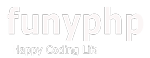[ eclipse ] tomcat download & install - 톰켓 다운로드 및 설치
작성일 21-01-06 15:28
페이지 정보
작성자 웹지기 조회 2,315회 댓글 0건본문
톰켓 다운로드
https://tomcat.apache.org/ > Tomcat 7.0.107 Released > download
Binary Distributions > Core > zip 클릭 다운
Windows >Preferences > Server > Runtime EnvironMents > add > Apache Tomcat V7.0 > Next >
Tmcat Server > Browse > 아파치 압축푼 폴더 선택 > Jre > jre1.8.0_~~ 선택 > Finish
Window > Show View > Other > Server > Servers 클릭시 콘솔이 활성화 >
콘솔창 - No servers are available. Click this link to create a new server.... 클릭 >
Tomcat v7.0 Server > Finish > 콘솔창 - Tomcat v7.0 Server at localhost 클릭 >
Overview > Ports > HTTP/1.1 port Number => 8080 --> 8081 로 변경
하단 Servers 콘솔 > ▶ 표시 클릭해서 활성화
추천0
비추천 0
댓글목록
등록된 댓글이 없습니다.